How to Use SAP Shortcut Password with GUI 7.40 (with NWBC)
If you installed saplogon 7.40 with NWBC in new landscape you will face stored passwords gone in shortcut links.
You can restore your saplogon usage with saplogon.ini and sapshortcut.ini in below way.
Goto in 64bit systems:
HKEY_LOCAL_MACHINE\SOFTWARE\WOW6432Node\SAP\SAPLogon folder and change LandscapeFormatEnabled value to 0.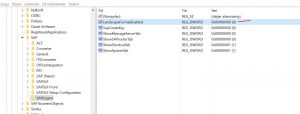
you can follow [HKEY_LOCAL_MACHINE\SOFTWARE\SAP\SAPLogon] in 32bit systems.
If you want to open password block in saplogon pad you can follow below steps.
Go to:
[HKEY_CURRENT_USER\Software\SAP\
Create:
–> Right Click on SAP
–> Than New
–> Key with name SAPShortcut
–> Than using Same above Step create a key name “Security” under “SAPShortcut”
–> Now Right Click on the Security –> New –> String Value
–> Give Name “EnablePassword” to this and Set it Value 1








