Deleting PSA (SAP NetWeaver 2004s BI 7.0)
- How can I delete around 700 PSA automatically, of a single Datasource?
I would not like to do it manually!!
SOLUTION
Including the deletion of requests from the PSA in process chains
You are in the plan view of the process chain in which you want to insert the process variant.
…
1. To insert a process variant for deleting requests from the PSA in the process chain, select process type Deletion of Requests from the PSA from process category Further BI Processes by double-clicking.
2. In the next dialog box, enter a name for the process variant and choose Create.
3. In the next screen, enter a description for the process variant and choose Continue.
The maintenance screen for the process variant appears.
Here you define the DataSource for which requests should be deleted from the PSA and the relevant selections.
4. Under Type of Object, determine the object type that you want to use to select the requests that are to be deleted.
You can make the selection either directly by specifying a PSA table or implicitly by specifying an InfoPackage or a data transfer process.
5. Under Object Name select one or more PSA tables, InfoPackages or data transfer processes.
InfoPackages and data transfer processes provide the information about the DataSource to which the PSA requests should be deleted. Data transfer processes are therefore only offered if their source is a DataSource.
During deletion, all the PSA requests of the DataSource for which the specified InfoPackage was created are taken into consideration not only the PSA requests of the DataSource loaded with this InfoPackage.
Similarly, all the PSA requests of the DataSource that are the source fort he DTP are taken into consideration during deletion not only the PSA requests already updated from the PSA with this DTP (source requests).
6. Define the deletion conditions for the requests of the selected PSA tables.
You can define how old the requests may be before they are deleted. You can also define if the request status should be taken into consideration in the selection of the requests to be deleted.
7. Save your entries and return to the previous screen.
8. On the following screen, confirm the addition of the process variants in the process chain.
You arrive in the plan view for the process chain. The process variant for deleting requests from the PSA is included in your process chain.